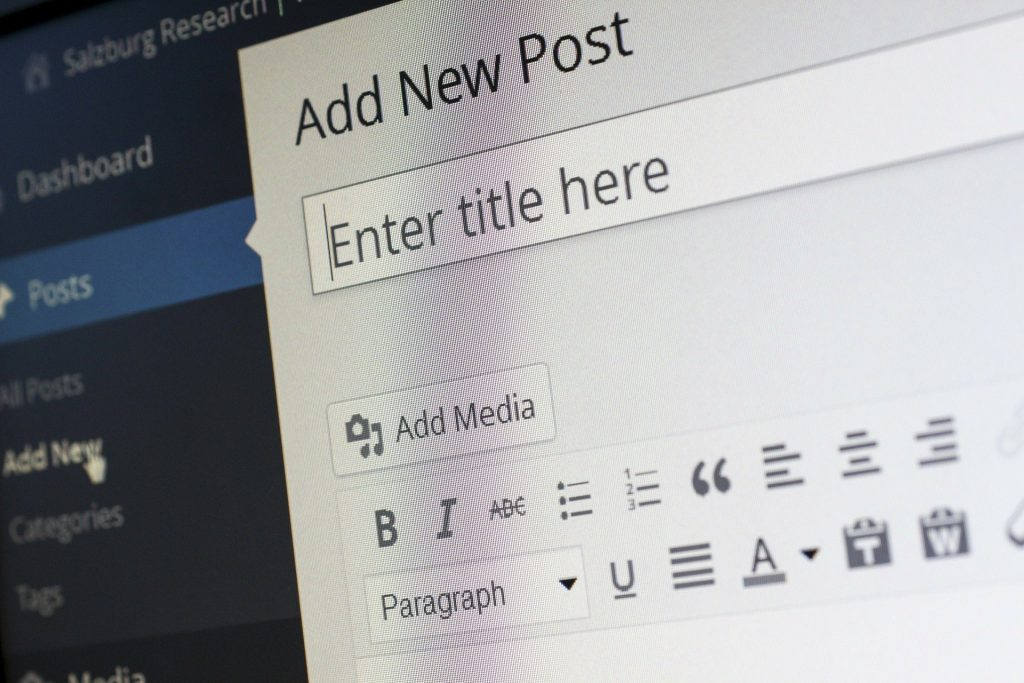
Getting the most out of LinkedIn: four strategies to expand your reach
ReadyForSocial™ is the only all-in-one program that can power your entire sales team on social media. Contact us to get started!

Are you using your LinkedIn account to the best of your ability? Be honest! If you aren’t connecting with as many people as possible and frequently engage in order to generate leads and close deals, the answer is no.
Many people use LinkedIn merely as a way to seek new jobs. Others feel that it’s compulsory to make an account on the platform but rarely engage with it.
Don’t make this mistake. When used thoughtfully, LinkedIn is an excellent tool for generating leads and developing stronger working relationships. This social media platform can take your company’s success to the next level—you just have to know how to use it correctly.
No worries if you don’t know how to do this yet. We tell you the proper techniques right here.

Post frequently and keep it relevant
It goes without saying that one of the best ways you can use LinkedIn is by writing posts and sharing articles. After all, that’s what social media is designed for. But how do you decide what to post?
LinkedIn is a career-oriented platform, so your posts should stick to professional topics. Share a mix of content about your industry, your own company and general updates and advice about the business world.
However, not all of your posts have to be original content. You can also share relevant posts from other people in your industry and inform your network about important trends. Sharing frequent posts is a win-win: it keeps you at the forefront of readers’ minds since they’re seeing your content regularly, and it can help you establish relationships with the people whose posts you’re sharing.

Make connections
Unlike other social media networks, LinkedIn isn’t for sharing life updates and fun photos with friends and family. Instead, LinkedIn encourages you to connect with as many people as possible—even if you haven’t met them.
✓ Notice that someone went to the same college as you? Connect.
✓ See someone who is looking to hire a company with services like yours? Connect.
✓ Think someone’s last post was well written and sharp? Connect.
You never know where it could lead. A friend’s friend or a fellow college alum could be the key to your next big deal. Additionally, you can filter your search results by company, industry and location in order to find promising leads.
Every time you connect with someone new, especially someone you don’t know well, make sure to add a personalized note. This shows the person that you’re genuinely interested in what they do and can be a great way to emphasize what you may have to offer each other.

Network with customers and prospects
Once you’ve forged the initial connection, the next step is to start networking. Take the initiative to send someone a message and start up a conversation. Find something that stands out on their profile—maybe a product they helped design or a pastime they enjoy—and ask a question about it. Showing genuine interest develops better interpersonal connections and paves the way for future exchanges.
Another great way to network is by commenting on your connections’ posts and responding to their comments on yours. If you comment on someone else’s post, be sure that it adds value to the conversation. Ask a question, post additional resources or suggest an alternate perspective. Showing your expertise and continuing the conversation leads to more engagement and a thought-provoking discussion.

Utilize the Sales Navigator feature
LinkedIn provides you with some basic analytics, but you may be looking for a way to monitor your engagement more closely. You can download Sales Navigator for a monthly fee, a tool designed to help businesses improve their lead generation and sales prospecting. Sales Navigator provides you with detailed analytics about your prospects’ engagement and creates new channels for outreach.
There are three versions of Sales Navigator: Professional, Team and Enterprise. Each has slightly different features, but all can help you improve your prospecting strategy and, ultimately, your sales.
One of Sales Navigator’s most useful features is Saved Searches, where you can search for prospects based on geography, company size, industry, how long they have occupied their current role and more. Saved Searches helps you target your most promising leads, and you can filter them by various criteria, including how recently they have changed jobs or whether they have posted on LinkedIn recently.
Sales Navigator also includes a feature called InMail, which allows you to contact anyone on LinkedIn, even if you are not directly connected to them. Your InMail messages can also include Smart Links to send the recipient files (PowerPoints, Word documents, images, etc.). Smart Links provide insights for various metrics, including whether or not the recipient opened the file, when they opened it and how long they spent reviewing it.
You can choose when Sales Navigator sends you email updates, such as when a lead starts a position at a new company. This is a great way to stay attuned to the latest updates from your prospects and clients and establish lasting relationships with them.
With various ways to keep up with your leads’ career updates and analyze the success of your marketing, Sales Navigator is a great way to generate more leads and ultimately close more deals.
Time to get started
Utilizing LinkedIn to its full potential isn’t hard once you know the best tips and strategies. The first step is to connect, connect, connect. Once you are connected with as many people as possible, strategically reach out to those who seem like the most promising leads. Throughout this whole process, you should be engaging with and sharing content, which will continue to broaden your reach.
Did we miss any of your favorite ways to stay engaged and connected on LinkedIn? Let us know in the comments!
Photos by SouvikBanerjee on Unsplash; pixelcreatures, geralt and janjf93 on Pixabay; and Visual Tag Mx on Pexels

