
9 easy steps to write the perfect LinkedIn article
ReadyForSocial™ is the only all-in-one program that can power your entire sales team on social media. Contact us to get started!
Are you busy creating posts and generating leads on LinkedIn? That’s great. But despite contrary belief, you’re still not using one of the social media site’s most powerful tools yet: the LinkedIn publishing platform.
The publishing platform allows you to create long-form posts directly on LinkedIn and to share your thoughts and expertise with your network. Until recently, only top LinkedIn influencers, such as LinkedIn Influencers Arianna Huffington and Richard Branson, were allowed to use the publishing tool.
Now, it’s accessible to everyone, and you should make use of it. My article How to become a successful thought leader with LinkedIn articles gives you insight into all the advantages the publishing tool offers. Today, I want to provide you with a quick and easy tutorial on how you can get the most out of the publishing tool and what it takes to create the perfect LinkedIn article. So let’s get started.
1. Log into your account
2. Go to your home page
Go to your home page, not your profile. Click “Write article.” The Publishing Tool opens as shown below, and you can start writing.
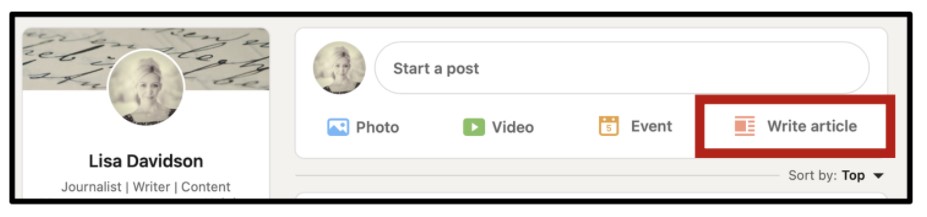
3. Write your headline
Headlines matter. Statistics show that as many as eight times more people look at the headline compared to the body of the article. So, give your publication a catchy and inspiring headline that draws people in. How To’s and headlines, including numbers such as How to Become a Thought Leader on Social Media or 11 Simple Concepts to Become a Better Leader, tend to perform exceptionally well on the platform. LinkedIn statistics also show that articles with titles between 40-49 characters are more successful. You can check if your headline has what it takes with this free Headline Analyzer.
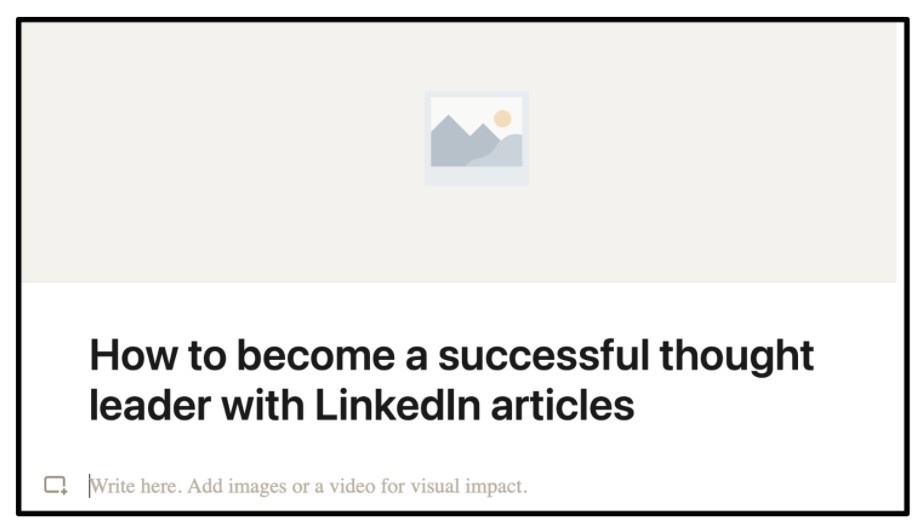
4. Write your article
LinkedIn articles are very similar to blog posts. The most important aspect is to find your voice and show your professional knowledge or opinion. Let your personality out and engage your reader.
It’s also important to keep an eye on length. Statistics show that articles between 1,500 and 2,000 words get the most shares and attention. That being said, don’t write only for length’s sake. And don’t forget to make sure to deliver what your headline promises – even if you have to change your headline later on in the writing process.
5. Format your article for easy reading
Your network won’t appreciate long articles that are difficult to read and appear lengthy from the beginning. Here are some tips for creating straightforward, easily readable content with the help of the formatting toolbar on top of the publishing platform:
a. Use subheadings to divide your article into different topics and give your readers the option to see your content’s main takeaways at sight.
b. Depending on the type and topic of your publication, use bullet points.
Highlighting individual sections of your article using bold font improves readability— but use it sparingly.

6. Include visuals in your article
Pictures that support your content are another way to make your publication look more organized and engage the reader in the story. Research has proven that visuals help improve comprehension and retention by 400 percent.
Adding a captivating header photo that matches the theme makes your work look professional and draws attention to it. Choose an image that will make your audience want to click on the article. LinkedIn recommends using a 744 x 400-pixel image for best results. Pexels or Pixabay are great, free resources for royalty-free stock photos. Of course, you can also create your own visuals. Whatever picture you use – just make sure you have permission to use it.
Relevant images that are embedded into the body of your article should support the message you are sending. To add an image or video, click the icon to the left of the article body.
While you can insert videos into your published work, LinkedIn statistics show that articles without videos perform better than those with video. A great alternative is to write natively upload videos on LinkedIn and connect them with a post advertising leading to your published article.

7. Finish with a Call-to-Action and a short bio
Finishing your article with a strong Call-to-Action allows you to engage with your reader and start a conversation directly. Ask your network a question they can answer in the comment section, and make sure you follow up with them.
While your network might already know who you are, your article is likely to be read by people outside your inner circle, so insert a brief biography to let them know who you are.
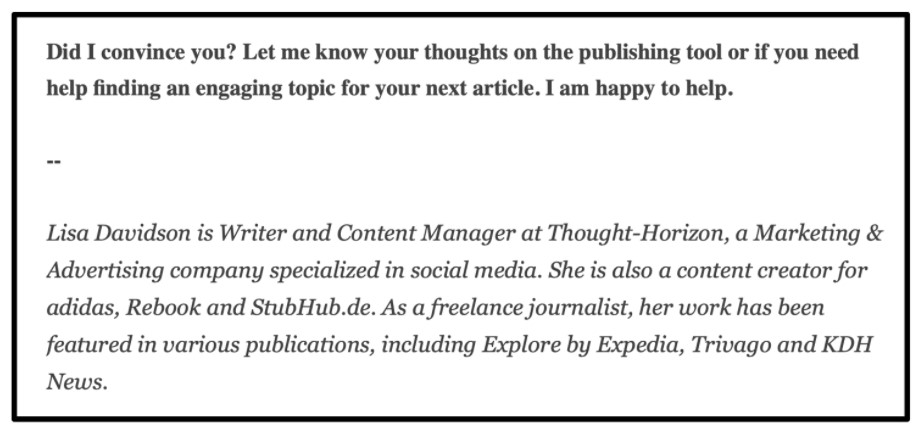
8. Publish your article
Read your article one more time and check for spelling and grammatical errors. Ask yourself the following questions:
a. Is your headline catchy?
b. Did you create sub-headlines to organize your article?
c. Did you pay attention to formatting details?
d. Are all pictures inserted? Do they support the message of your publication?
e. Did you finish with a Call-to-Action and a short bio?
Then it’s time to click the “Publish” button on the bottom of the publishing tool. You just posted your first LinkedIn article. Take a few moments to be proud of your accomplishment.

9. Share your article
Once you’ve published your article, you’ll want to share it. A window with sharing options should open automatically after you posted your article. You can share it on your personal LinkedIn feed, via LinkedIn message and on connected social media platforms such as Twitter and Facebook.
While you currently can’t use hashtags within your article, LinkedIn recommends adding hashtags in your post to help you get more views.
If you want to share your article later on or re-share it with a new post, simply click the “Share” button at the bottom of your publication to see the sharing options again.
Now it’s on you to use LinkedIn’s full potential for your advantage. Do you have any questions regarding the publishing process? Did I miss any critical steps? Can you simply not find a good topic to write about? Let me know in the comment section—I’d love to help.

