
If you’re a service provider or work in B2B sales, LinkedIn Service Pages might be a game-changer for your business. These dedicated pages enhance the discoverability of your services, not only on LinkedIn but also in broader search results, giving you a powerful platform to showcase what you offer. By creating a LinkedIn Service Page, you can better promote your services, engage directly with potential clients, and foster meaningful collaborations. Plus, it’s an effective tool for boosting visibility and driving client acquisition. Ready to explore how this feature can support your business goals? Read on for all the details!
What is a LinkedIn Service Page?
A LinkedIn Service Page is a dedicated landing page to advertise your business and services. Your page can be found in a separate ‘Services’ category and linked to your personal LinkedIn page under certain conditions. Existing clients and contacts can review your services, which will be visible in the search results and improve your visibility and credibility. In addition, potential clients can send Service Requests for their projects. Service inquiries are free of charge and can be general requests or directed to one company.
Signing up for a LinkedIn Service Page is a simple and free process, and it can be accessed from your profile after clicking the Add Profile section button. After clicking on the Services option, fill out the form to the best of your ability. After creating your Service Page, you can link it to your profile if you’re working with a personal account. If you’re working with a business account, you must ensure you are the only Admin on that account. If you remove all other Admins from the account, you may have to wait up to a week for LinkedIn to recognize the change.
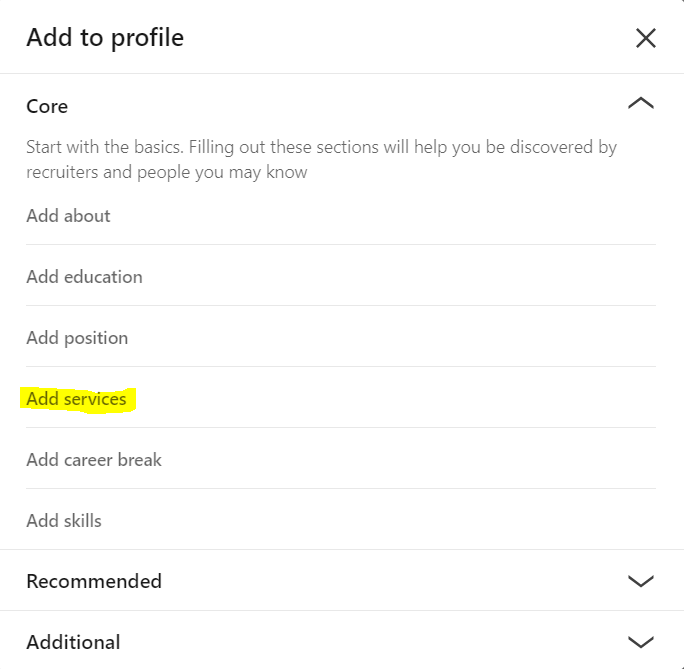
While most Service Page features are free, LinkedIn is gradually adding Premium Business features. There are currently three main Premium Business features. When clients request projects from certain providers, they can send their requests to similar providers. Premium Business users can choose to automatically receive these additional requests; matching them with more potential clients. In addition, Premium users get access to Services Showcase, an elevated service section that includes a longer description, ratings, and most recent favorable review. You can also add images, videos, and URLs to highlight projects you’ve worked on to give visitors a visual representation of your services. Premium users also receive call-to-actions that are direct links to request their services.
Pros of a Service Account
When considering whether to set up a LinkedIn Service Page, weighing the benefits is crucial. Service Pages offer a unique opportunity to enhance your visibility, streamline client interactions, and strategically position your services on the platform. Let’s explore the key advantages that make this feature a valuable tool for service providers.
Improved visibility
LinkedIn Service Pages significantly boost your visibility by showcasing your services in a dedicated section of your profile. Registered services are also indexed in a specialized search portal where potential clients can find providers for their projects more efficiently. These features ensure that your offerings reach the right audience at the right time. Additionally, with a Premium feature, you can add a call-to-action button as a subtle yet effective prompt for users to inquire about your services or explore your profile further.
Foster better transparency and communication
Service Pages promote transparency between you and potential clients. Current customers can leave ratings and reviews that provide valuable social proof for others considering your services. Plus, LinkedIn highlights your average response time and rate. If you respond within a day or handle at least 80% of inquiries, that information is displayed, encouraging faster, more reliable communication and building trust with potential clients.
Low cost and high convenience
Setting up a Service Page is both easy and cost-effective. You can create one directly from your existing LinkedIn account, and much of the client communication is facilitated within the platform itself. Since clients reach out to you, your main task is to keep your page up to date and ensure no requests go unanswered. Best of all, Service Pages are free to set up, with no need for a Premium account to attract inquiries—though additional features are available if you choose to upgrade.

Cons of a service account
While LinkedIn Service Pages offer several advantages, they may not be the perfect solution for every business. It’s essential to consider the potential limitations, especially for larger organizations or those managing multiple accounts. Let’s look at some of the challenges you might face when using a Service Page.
Tough for business accounts
Although LinkedIn Service Pages are widely available, they tend to be more suited for freelancers and small businesses rather than larger organizations. For companies with multiple administrators managing a business account, it can be tricky to handle the business profile and the Service Page simultaneously. Unlike company pages, which allow various admins, Service Pages are typically designed for individual use, making it difficult for businesses to share management responsibilities. This lack of multi-admin support can feel limiting, especially for teams that rely on collaborative access to manage their online presence effectively.
Paywall Limitations
While the core features of LinkedIn Service Pages are free, opting for Premium features can significantly enhance your experience. With Premium, you gain access to automatic client requests tailored to your industry, giving you more opportunities to connect with potential clients. You also unlock a call-to-action button, making it easier for prospects to request your services directly—a simple yet powerful way to advertise your availability. The Services Showcase feature allows for more detailed descriptions, offering context you can’t always fit into the standard fields. Although you can still benefit from a Service Page without these upgrades, the added value of Premium features can make a big difference, helping you maximize client engagement and visibility.

Final thoughts
LinkedIn Service Pages provide a straightforward, accessible way to promote your business and services, making it easier to connect with potential clients who have projects ready for you. While there are a few limitations, especially for larger business accounts and some features hidden behind paywalls, signing up is completely free, which makes it well worth a try.
Have you seen results from using Service Pages? Or do you have more questions about how they work? We’d love to hear from you—feel free to contact us on LinkedIn!
