
The rise of AI tools like ChatGPT has revolutionized how we approach content creation, particularly in the world of social media. Whether crafting newsletters, writing articles, or drafting post captions, generative AI offers a powerful solution to streamline the process and unlock creativity. Integrating AI into your workflow saves valuable time, generates fresh ideas, and tailors content to your specific needs. Curious about how to harness AI for your social media strategy? We’ve assembled here the best practical tips and insights from our deep well of experience with using AI for over the past 2 years now.
The benefits of using generative AI
Before we get into the benefits of AI, there’s a huge disclaimer: If your strategy involves simply feeding text into an AI generator and posting the results as-is, you’re likely to miss out on its true potential—worse yet you may find your AI generator has begun to hallucinate about what is really being said. AI-generated language can often come across as robotic or awkward, making it easily recognizable—and not in a good way. In fact, with the growing number of AI-generated posts, people are becoming more adept at spotting them, and they risk being dismissed as spam rather than meaningful content. Additionally, depending on the input, AI can sometimes produce inaccurate or outdated information.
To get the most out of AI, consider it a starting point in your content creation process, not the final product. Refining and humanizing the output is crucial, as well as checking for awkward phrasing, unnatural language, and factual accuracy. This approach allows you to enjoy the efficiency of AI without sacrificing quality.
Text-based AI tools like ChatGPT help generate ideas and overcome writer’s block, offering fresh perspectives on topics, industry trends, or challenges. Once you have a draft, AI helps by ensuring consistency in tone, structure, and content, which you can then fine-tune for clarity and simplicity. ChatGPT can also produce multiple variations of the same message, allowing you to tailor content to your audience’s needs, whether they discover your brand or are further along in their buying journey.

How to use generative AI
One of the most accessible AI text generators is ChatGPT, which can be easily used through the OpenAI website. We recommend trying the free version without creating an account when starting out. This way, there’s no commitment if it doesn’t suit your needs. However, if you find it beneficial, creating a free account offers added advantages like running multiple conversations simultaneously and saving your previous chats for future reference.
Using ChatGPT is straightforward. Simply type your request into the text box and hit the arrow to send it. The AI quickly processes your input and generates a response. If you need to refine the answer or ask follow-up questions, just continue the conversation, and the AI will adjust accordingly. Once satisfied with the generated content, you can copy and paste it into a document for further editing and personalization.
From here, ChatGPT can assist you in creating various types of media. Here are a few examples of what it can help you produce:
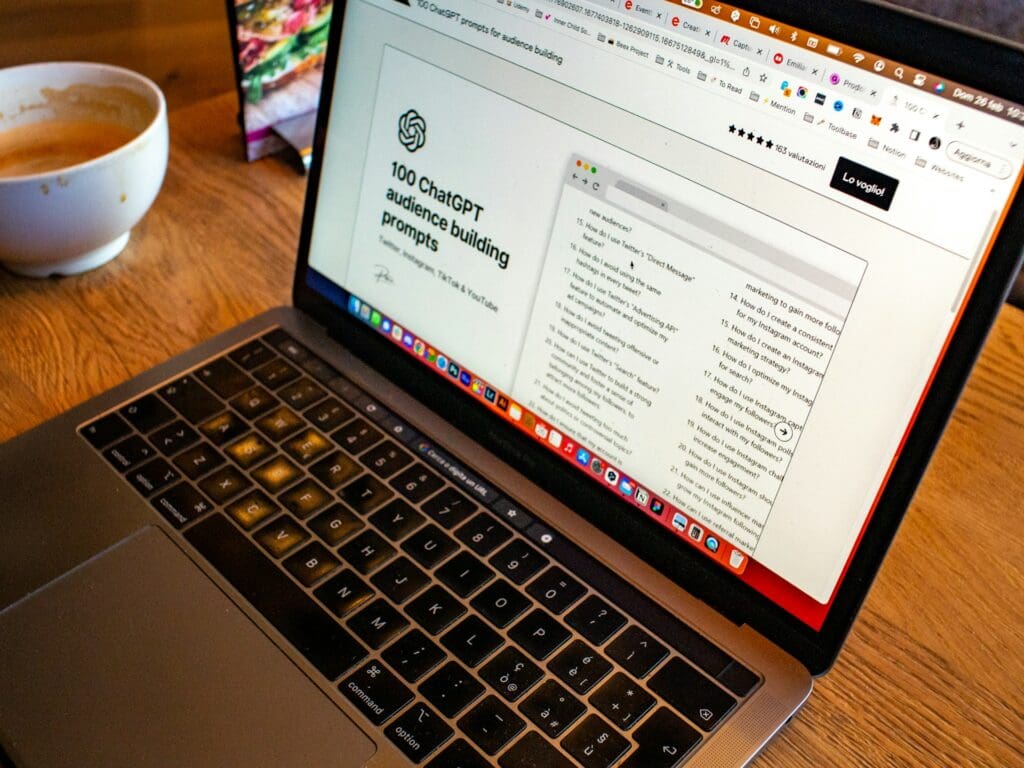
Newsletters
Newsletters, often used to share timely and relevant information, can be quickly drafted with the help of ChatGPT. The AI can assist in brainstorming trends, audience interests, and industry insights, providing you with a list of potential topics to choose from. Once you’ve selected a topic, you can ask for a draft to get started. Whether you’re creating industry updates, educational content, or tips and tricks, ChatGPT ensures consistency in your messaging. Additionally, it can help with specific elements to enhance your newsletter, such as:
- Headlines
- Topic introductions
- Strong calls to action for subscriptions
After generating the draft, you can edit it to reflect your personal style and ensure all information is accurate. And just like that, your newsletter is ready to go!
Articles
ChatGPT is also an excellent tool for drafting LinkedIn articles. Similar to newsletters, you can begin by asking the AI to generate a list of relevant topics. You can take this a step further by having it create an outline for you. If you’re new to using AI, this is a great way to ease into the process. Outlines offer a clear guideline, making it easier to write the article yourself and reducing the likelihood of inaccuracies. When it comes to expanding on ideas and conducting light research, ChatGPT really shines, allowing you to develop article drafts that require less intensive editing and fact-checking.

Post captions
Need help crafting engaging social media posts? ChatGPT can generate templates and personalize captions for platforms like LinkedIn, ensuring a consistent tone and message across all your posts. It’s a powerful way to maintain your unique voice and connect with your audience. Personalized posts often drive higher engagement and interactions, and they tend to perform better with LinkedIn’s algorithm, boosting the visibility of your content.
LinkedIn Groups
A very beneficial but often forgotten part of LinkedIn is the group section. LinkedIn Groups offer a valuable opportunity to engage with niche audiences, and AI can help you make the most of it. Groups, whether public or private, consist of users who share a common interest and provide a space for focused discussions. While groups work much like a normal profile, where you’re adding posts and articles, they are shown to a more targeted audience.
ChatGPT can assist by rewriting posts and articles to fit the tone and needs of your group. For example, if you come across an article that could benefit your group members, ChatGPT can generate introductions or summaries to make your share more engaging and discussion-worthy. Additionally, AI can help you brainstorm ideas for new blog posts or create captions that resonate with the group’s interests, positioning you as a valuable contributor. You can even use AI to craft insightful responses and questions, establishing yourself as an expert and sparking meaningful conversations within the group.
How Ready For Social’s AI features make your life easier
At Ready For Social (RFS), we’ve seamlessly integrated ChatGPT to help streamline your social media content creation process. Our platform allows you to quickly generate post captions with AI while giving you control over the tone and language. Selecting your preferred tone and language setting takes less than 10 seconds and will save you valuable time creating personalized messages targeting your audience. More importantly, this step ensures your unique voice and personality are reflected in every post exactly how you want it to be.
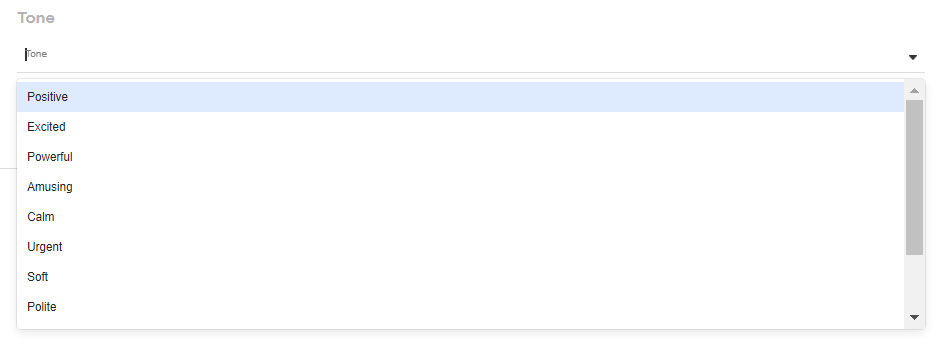
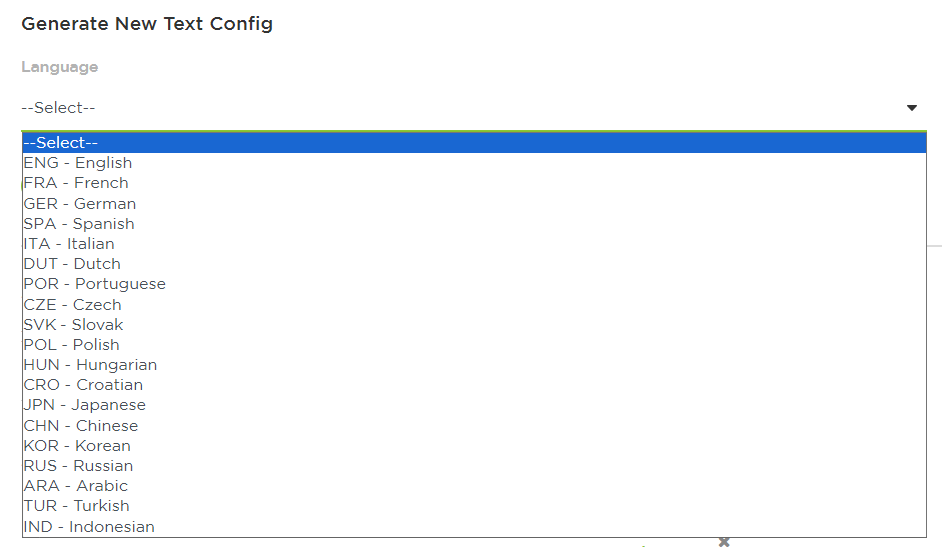
Our DIY post mode and post library options feature a “Generate AI Text” button. By entering just a few keywords or using the default caption, the AI will generate multiple variations in different lengths, making it easy to tailor your content for your posting platform. Once you’ve selected the appropriate length, the generated text appears directly in the editor, ready for you to personalize—all without opening another program.
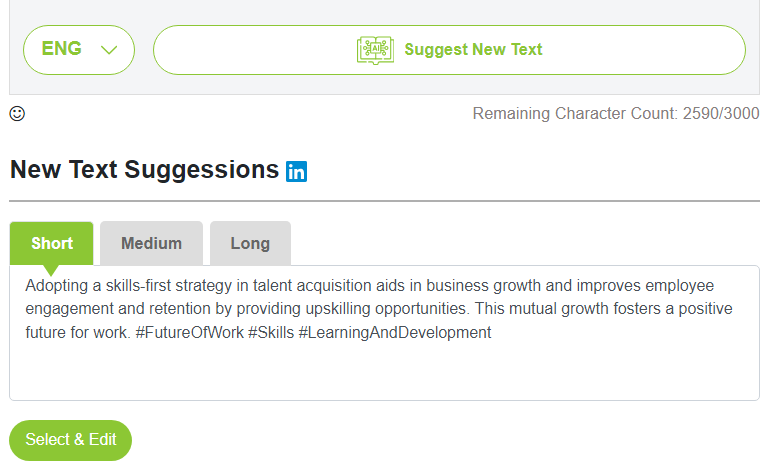
While our AI integration is already designed to simplify your workflow, we’re continuously working to improve it. We’re in the process of adding more language options, including regional variations, and we’re developing an AI-powered image generator. This will enable you to create custom visuals to accompany your posts, enhancing both the creativity and efficiency of your social media strategy.
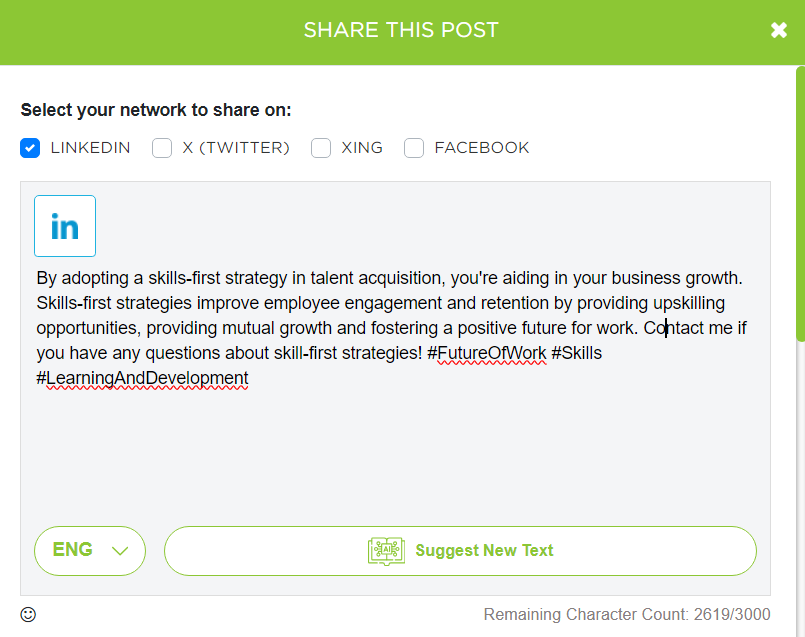
What are you waiting for?
AI, especially tools like ChatGPT, opens up a world of possibilities for easily crafting social media posts and articles. While we’ve covered some of the most effective ways to leverage AI, the best way to discover its full potential is to dive in and experiment. Start exploring and see what creative content you can generate!
Do you have any questions about using AI for your writing needs? Or perhaps you’ve already tried it out? We’d love you to connect with us on LinkedIn and hear about your experience.
